From Concept to Creation: My Journey Building a Custom CMS
Hello everyone,
I'd like to share my experience in designing and developing a custom Content Management System (CMS). This project was a comprehensive exercise in full-stack development, combining my design skills with robust backend implementation. I aimed to create a flexible, user-friendly CMS tailored to specific content management needs.
The process began with meticulous planning and design in Figma. I focused on creating an intuitive user interface that would streamline content management. This included designing dynamic forms, a customizable dashboard, media organization tools, and an event management system.
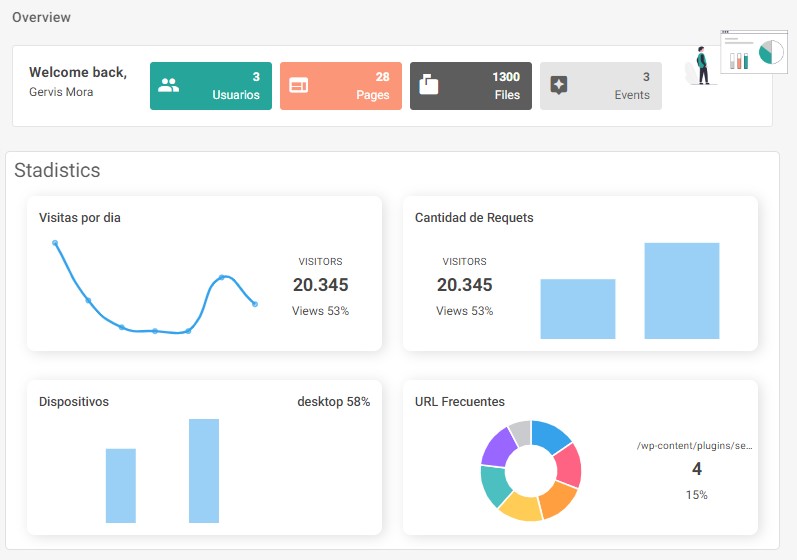
Backend Development with CodeIgniter
For the backend, I chose PHP CodeIgniter for
its lightweight framework and robust features. This allowed me to efficiently implement the core functionalities,
including user authentication, data management, and API integrations. Key features include:
Choosing CodeIgniter and MVC: I opted for PHP CodeIgniter for its simplicity, speed, and robust community support. Its Model-View-Controller (MVC) architecture provided a clear separation of concerns, making the codebase more organized and maintainable. This architectural pattern allowed me to develop features efficiently while ensuring scalability and ease of future modifications.
Blade Templating: To enhance the rendering of views, I integrated Blade templating. Blade's expressive syntax and template inheritance features significantly streamlined the process of creating dynamic and reusable views, improving both development speed and code readability.
- Dynamic Forms: Enabling users to create and manage custom forms for data collection.
- Redesigned Dashboard: Providing an overview of key metrics and recent activities, enhanced with customizable widgets.
- User Tracking: Implementing analytics to understand user interactions and improve site engagement.
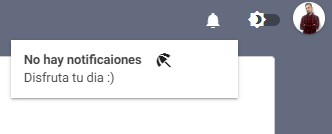
Styling with Materialize.css
To ensure a clean and responsive design, I utilized
Materialize.css, a modern responsive front-end framework based on Material Design. This choice facilitated the
creation of a visually appealing and user-friendly interface. Features styled with Materialize.css include:
- Media Management: Organizing photos and videos into albums for easy access.
- Calendar and Event Management: Providing a structured system for managing events.
- Data Export: Allowing users to export data for analysis and reporting.
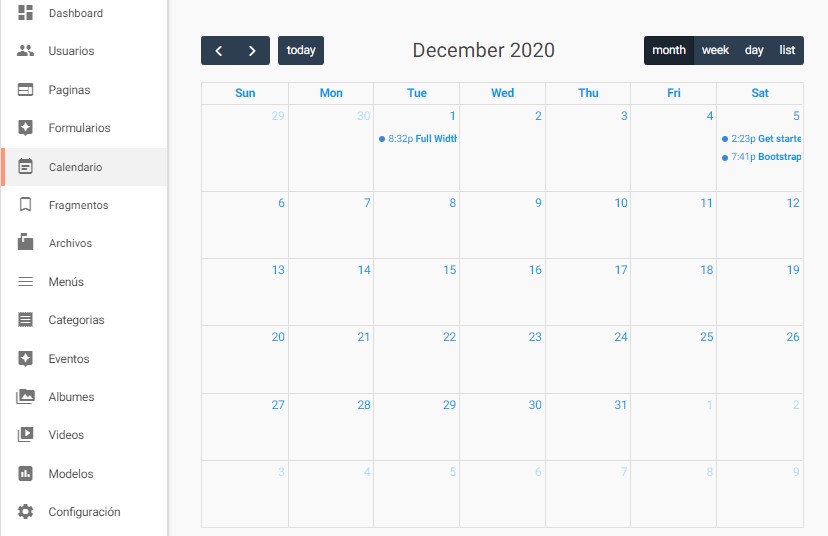
Advanced Features and Scalability
Beyond the core functionalities, I integrated
features like:
- Categorization and Subcategorization: Enhancing content organization.
- Notification System: Keeping users informed of important updates.
- Role-Based Access Control: Implementing a user role system to manage permissions and access to different sections of the CMS.
- SEO Optimization: Integrating tools to optimize content for search engines, including metadata management and sitemap generation.
- Backup and Restore System: Ensuring data integrity with backup and restore functionalities.
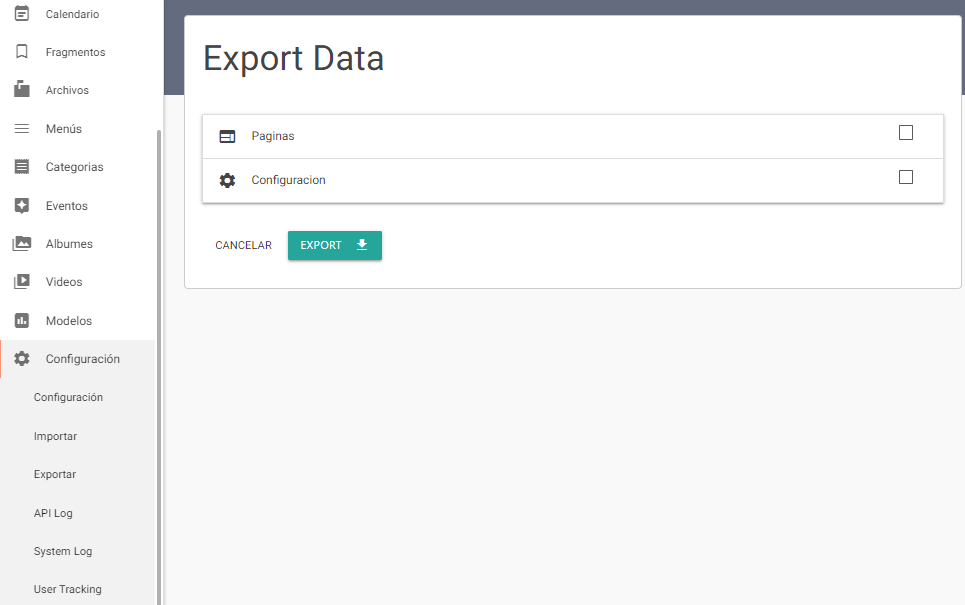
Database Design and Architecture: The Core of the Custom CMS
A critical component in the development of my custom CMS was the database design. I opted for a relational database, using MySQL (MariaDB), for its ability to ensure data integrity and efficiency in handling complex data. The main objective was to create a robust structure capable of efficiently managing user information, posts, and associated content.
The data model was carefully designed, following normalization principles, to avoid redundancy and optimize performance. The main tables include:
- Users: Stores user information, including credentials and access roles.
- Posts: Contains post data, such as titles, content, categories, and publication dates.
- Content: Stores detailed post content, allowing flexible structure for different content types (text, images, videos, etc.).
- Categories: Organizes posts into categories and subcategories for better management and navigation.
- Tags: Allows tagging posts with keywords for easy searching and organization.
Relationships between these tables are crucial for CMS functionality. For example, the 'Users' table relates to the 'Posts' table in a one-to-many relationship, as one user can create multiple posts. The 'Posts' table relates to 'Categories' and 'Tags' tables in many-to-many relationships, enabling flexible content categorization and tagging.
Indexes were implemented on key columns to optimize queries and improve CMS performance. Foreign keys were defined to ensure referential integrity and maintain consistency of related data.
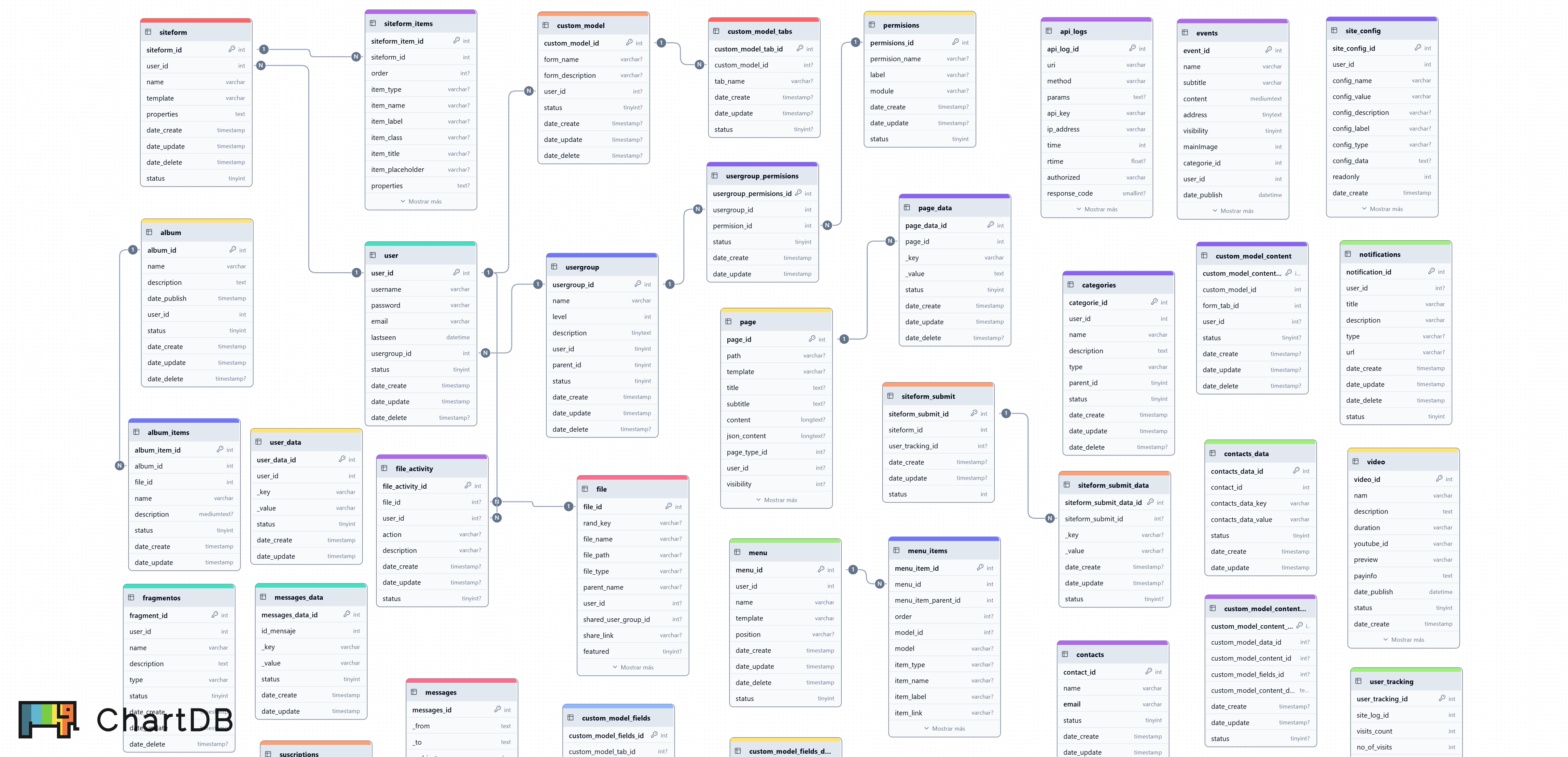
The database diagram, generated with ChartDB, provides a clear visual representation of the structure and relationships between tables. This diagram was an invaluable tool during development, allowing visualization and optimization of the database architecture.
This database design not only supports the CMS's core functionalities but is also designed to be scalable, allowing for future expansions and improvements.
API Architecture: The Engine of the CMS Frontend!
To provide a seamless and dynamic user experience, the CMS incorporates a robust RESTful API, designed to power the frontend and enable efficient data management. This API, built with CodeIgniter, follows a logical structure and exposes a comprehensive set of endpoints, allowing the frontend to interact with the CMS's core functionalities.
The API is organized into several key modules, each addressing a specific aspect of content and user management. Here's a breakdown of the main modules and their functionalities:
-
Users: This module handles user-related operations, including user creation, retrieval, and
deletion. It also manages user groups and permissions, ensuring secure access control.
GET /api/v1/users/:user_id: Retrieves user information.POST /api/v1/users/: Creates a new user.DELETE /api/v1/users/:id: Deletes a user.GET /api/v1/users/usergroups/:usergroup_id: Retrieves user group information.GET /api/v1/users/permissions: Retrieves user permissions.
-
Login: Manages user authentication, allowing users to log in and log out securely.
POST /api/v1/login: Authenticates a user.GET /api/v1/login/logout: Logs out a user.
-
Config: ⚙️ Handles CMS configuration settings, including theme management, updates, database
backups, and system logging.
GET /api/v1/config/: Retrieves CMS configuration.GET /api/v1/config/themes: Retrieves installed themes.GET /api/v1/config/backup_database: Creates a database backup.GET /api/v1/config/systemlogger: Retrieves system logs.
-
Files: Manages file uploads, retrieval, and deletion within the CMS's file manager.
GET /api/v1/files/:id?path: Retrieves files.
-
Pages: Handles page creation, retrieval, and management, including page types and templates.
GET /api/v1/pages/:id: Retrieves page information.GET /api/v1/pages/types/:id: Retrieves page types.GET /api/v1/pages/templates: Retrieves page templates.
-
Forms: Manages dynamic forms and form data, allowing users to create and retrieve form
submissions.
GET /api/v1/models/:form_id: Retrieves form definitions.GET /api/v1/models/data/:form_id: Retrieves form data.
-
Categories: ️ Manages content categories and subcategories, providing endpoints for filtering and
retrieving category data.
GET /api/v1/categorie/:categorie_id: Retrieves category information.GET /api/v1/categorie/type/:type_id: Filters categories by type.GET /api/v1/categorie/filter/?name=Web Design: Filters categories by name.
-
Albums: ️ Manages media albums, allowing retrieval of album data.
GET /api/v1/albumes/:album_id: Retrieves album information.
-
Menus: ☰ Handles menu creation, retrieval, and deletion, including menu templates.
GET /api/v1/menus/:menu_id: Retrieves menu information.GET /api/v1/menus/templates: Retrieves menu templates.DELETE /api/v1/menus/:id: Deletes a menu.
This API architecture ensures that the CMS is not only functional but also highly extensible, allowing for future enhancements and integrations. By exposing these endpoints, the CMS provides a flexible and powerful interface for frontend developers to build rich and interactive user experiences.
Conclusion and Reflections
This project demonstrates my ability to handle the entire
development lifecycle, from initial design to final implementation. By leveraging Figma, CodeIgniter, and
Materialize.css, I created a robust and user-friendly CMS. The choice of CodeIgniter allowed me to structure the
backend efficiently, while Materialize.css helped me achieve a modern and responsive user interface.
Throughout the development, I faced several challenges, including implementing dynamic forms and optimizing performance for large data volumes. Each challenge was an opportunity to learn and improve my skills. I am particularly proud of the data export functionality, which provides users with the flexibility to analyze and utilize their data outside the CMS.
For more detailed information about this project, please visit: Start CMS Project
I am passionate about building scalable and efficient web solutions, and I am eager to contribute my skills to challenging projects. I believe my experience in full-stack design and development allows me to approach complex projects with a comprehensive perspective, ensuring that both functionality and user experience are top-notch.
Thank you for taking the time to review my work. I look forward to potential opportunities where I can apply my expertise to create impactful web applications.

